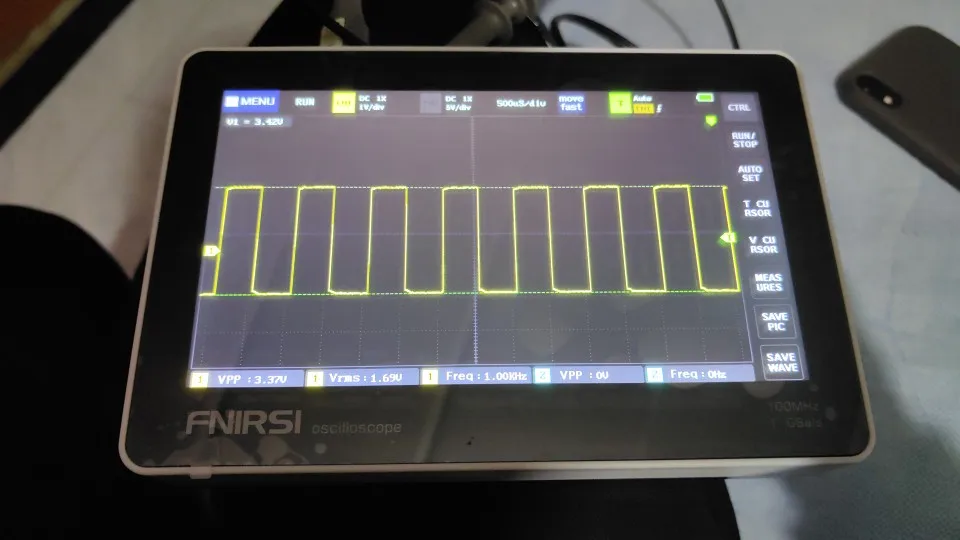FNIRSI® 1013D Dual Channel Touchable Panel Oscilloscope
- 2 Channels
- Portable Handheld Tablet Oscilloscope
- 1GSa/s Sampling Rate (1X=5MHz,10X=100MHz)
- 100MHZ * 2analog bandwidth
- 7" TFT LCD Touch Screen
- Complete trigger function (single/normal/automatic).
- One-button AUTO and adaptive trigger (25%, 50%, 75%).
- Versatile usage for both periodic analog and aperiodic digital signals.
- high-voltage protection module.
- 1X can measure 0~40V, 10X can measure 0~400V,100X can measure 0~4000V
- Powerful Waveform Picture Manager.
- One-key Screenshot and Saving.
- Cursor measurement function.
- Powerful Waveform Picture Manager.
- Lissajous Graphic Display & FFT Viewing.
- USB Picture Export
- Ideal for both periodic analog and aperiodic digital signals.
- 6000mah battery, continuous usage for 4 hours
- Targeting the maintenance industry and the research and development industry.
Pairs well with
If you have any questions, you are always welcome to contact us. We'll get back to you as soon as possible, within 24 hours on weekdays.
Shipping Information
Use this text to answer questions in as much detail as possible for your customers.
Customer Support
Use this text to answer questions in as much detail as possible for your customers.
FAQ’s
Use this text to answer questions in as much detail as possible for your customers.
Contact Us
Use this text to answer questions in as much detail as possible for your customers.
Product Details
Basic Specifications:
Introduction:
Display and Technology:
Functionality and Features:
Connectivity and Power:
Physical Dimensions:
Package Contents:
Warning Tips:
1. Electrical Safety:Always ensure that the device is used in accordance with electrical safety standards to prevent electric shock or damage to the equipment.
2.High Voltage: Exercise caution when working with high voltage signals. Make sure to use appropriate safety measures and protective gear to avoid injury.
3. Proper Grounding: Ensure that the oscilloscope is properly grounded to prevent electrical hazards and ensure accurate measurements.
4. Overloading: Avoid applying signals that exceed the specified input voltage range to prevent damage to the device.
5. Heat Dissipation: Allow the device to dissipate heat effectively by ensuring proper ventilation around the device during operation.
6. Firmware Updates: When performing firmware updates, ensure that the process is carried out correctly to avoid any potential disruptions or errors in the operation of the device.
7. Battery Usage: Follow the manufacturer's instructions for charging and using the battery to prevent overheating, fire, or explosion hazards.
8. Storage and Transportation: Store and transport the device carefully to prevent physical damage or exposure to extreme environmental conditions.
9. User Manual: Always refer to the user manual for proper usage instructions, safety precautions, and troubleshooting guidelines.
10. Maintenance: Regularly inspect and maintain the device to ensure optimal performance and safety. If any abnormalities are detected, discontinue use and seek professional assistance.
100MHz analog bandwidth @ 1GSa/s sampling rate
Intelligent anti-burn
2 Channels
Portable Handheld Tablet Oscilloscope
FAQs
Please read our FAQs page to find out more.
Why is there no waveform in the test, and why is there only one line on the screen?
Please check whether the pause has been pressed. If not, press the Auto Adjust button once. If there is still no response, it may be due to the signal source not having an output, or the probe wire being short-circuited or disconnected. Please check with a multimeter to ensure both the probe and signal source are functioning normally.
Why is the voltage value data 0?
Please adjust the vertical sensitivity and time base (sampling rate), or press the [AUTOSET] button to display a clear and complete periodic waveform. Ensure that the top and bottom of the waveform are fully displayed on the screen without being cut off. The voltage data is correct.
Why is the frequency value showing as 0?
Firstly, ensure that the trigger mode is set to Auto. If the frequency value remains at 0 in Auto mode, press the [AUTOSET] button once. This should display at least one clear and complete periodic waveform on the screen, with proper triggering. You'll know it's triggered when the green arrow indicates a position between the top and bottom of the waveform; it should remain fixed and not shake. The frequency value data is expected to be correct in this scenario.
Why is there no waveform when measuring a battery or other DC voltage?
When measuring the battery voltage signal, which is a stable DC signal without a curved waveform, ensure that the oscilloscope is set to DC coupling mode. Then, adjust the vertical sensitivity. This will result in an upward or downward offset straight line waveform. If AC coupling is selected, no waveform adjustment will be visible.
Why do the AC-coupled and DC-coupled waveforms appear the same?
If the input signal is a symmetrical AC signal (generated by the signal generator), the waveform appears the same whether it is AC coupled or DC coupled. However, if it's an asymmetric AC signal or a pulsating DC signal, the waveform will only shift when the coupling is changed.