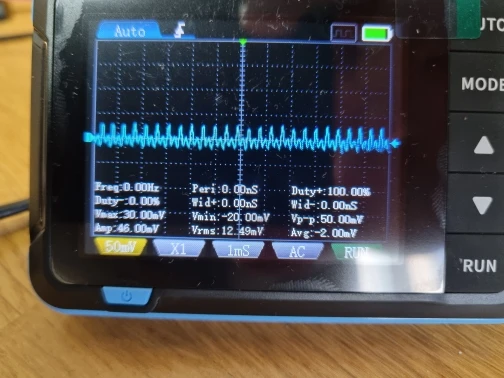FNIRSI® DSO-153 2-IN-1 Mini Digital Oscilloscope Waveform Generator
- 2.8-inch HD LCD display with 320*240 Resolution
- Portable Pocket Oscilloscope with Signal Generator
- Lightweight, mini-sized, assembled.
- Faster sampling: 5MS/s, 1MHz bandwidth.
- Versatile triggering: single, normal, auto.
- User-friendly: One-button setup.
- Extended battery: 1000mAh, 4 hours.
- Multi-functionality: 10KHz Sine Wave Generator.
Pairs well with
If you have any questions, you are always welcome to contact us. We'll get back to you as soon as possible, within 24 hours on weekdays.
Shipping Information
Use this text to answer questions in as much detail as possible for your customers.
Customer Support
Use this text to answer questions in as much detail as possible for your customers.
FAQ’s
Use this text to answer questions in as much detail as possible for your customers.
Contact Us
Use this text to answer questions in as much detail as possible for your customers.
Product Details
Basic Specifications:
Introduction:
Display and Technology:
Functionality and Features:
Connectivity and Power:
Package Size:
Package Contents:
Warning Tips:
1. Electrical Safety:Always ensure that the device is used in accordance with electrical safety standards to prevent electric shock or damage to the equipment.
2.High Voltage: Exercise caution when working with high voltage signals. Make sure to use appropriate safety measures and protective gear to avoid injury.
3. Proper Grounding: Ensure that the oscilloscope is properly grounded to prevent electrical hazards and ensure accurate measurements.
4. Overloading: Avoid applying signals that exceed the specified input voltage range to prevent damage to the device.
5. Heat Dissipation: Allow the device to dissipate heat effectively by ensuring proper ventilation around the device during operation.
6. Firmware Updates: When performing firmware updates, ensure that the process is carried out correctly to avoid any potential disruptions or errors in the operation of the device.
7. Battery Usage: Follow the manufacturer's instructions for charging and using the battery to prevent overheating, fire, or explosion hazards.
8. Storage and Transportation: Store and transport the device carefully to prevent physical damage or exposure to extreme environmental conditions.
9. User Manual: Always refer to the user manual for proper usage instructions, safety precautions, and troubleshooting guidelines.
10. Maintenance: Regularly inspect and maintain the device to ensure optimal performance and safety. If any abnormalities are detected, discontinue use and seek professional assistance.
2.8 Inch LCD Screen
8 Types of Parameters Measurement
10kHz Signal Generator
Portable Lightweight Mini-sized
FAQs
Please read our FAQs page to find out more.
Can I interface the FNIRSI® oscilloscope with my computer for data analysis or remote control?
Yes, many FNIRSI® oscilloscope models offer USB or LAN connectivity options for interfacing with computers. This allows for data analysis, remote control, and additional functionality through software applications.
What is the maximum bandwidth and sample rate of the FNIRSI® oscilloscope?
The maximum bandwidth and sample rate of the FNIRSI® oscilloscope vary depending on the model. Please refer to the specific model's specifications for accurate details.
How do I set up and use the FNIRSI® oscilloscope for basic measurements?
To set up and use the FNIRSI® oscilloscope for basic measurements:
1. Connect the probe to the signal source.
2. Power on the oscilloscope and select the appropriate channel.
3. Adjust the vertical and horizontal settings for proper waveform display.
4. Set the triggering mode and level.
5. Adjust probe compensation if necessary.
6. Interpret the displayed waveform for measurements.
7. Refer to the user manual for detailed instructions and troubleshooting tips.
What types of triggering options are available on the FNIRSI® oscilloscope?
The FNIRSI® oscilloscope typically offers various triggering options including edge, pulse width, video, slope, and alternate triggering.
What maintenance and calibration procedures are recommended for the FNIRSI® oscilloscope?
Regular maintenance for the FNIRSI® oscilloscope includes cleanliness, ventilation, and protection from dust and moisture. Calibration involves adjusting probe compensation, verifying signal accuracy, and performing self-calibration routines. Consult the manual for specifics. Also, contact customer service for assistance.